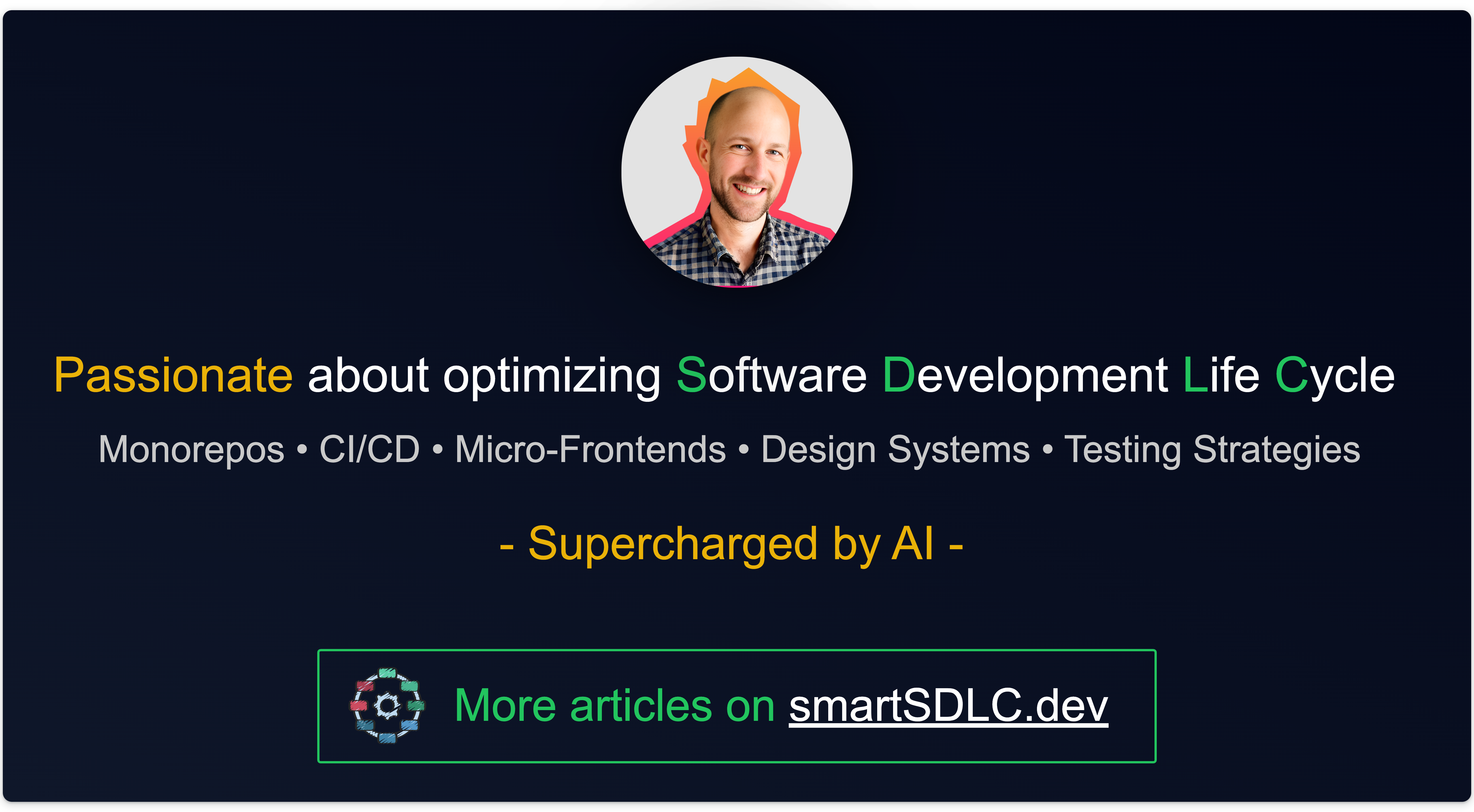🍒 Cherry-Picked Nx v19.1 Updates
Exploring My Selected Features from Nx Releases

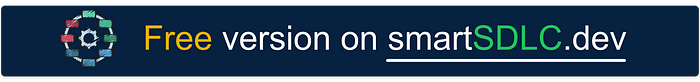
[🌊 Nx Core]
Typescript declarations support for esbuild libraries
You can see two new properties in the @nx/esbuild:esbuild executor:
...
"build": {
"executor": "@nx/esbuild:esbuild",
"options": {
...
"declaration": true,
"declarationRootDir": "libs/my-lib/src", // root by default
...
}
},
...Generate declaration (*.d.ts) files for every TypeScript or JavaScript file inside your project. Should be used for libraries that are published to an npm repository.
New separator option for the result of the nx show command
nx show projects --affected --type=app --sep ","Target another executor in schema definitions
Angular 18 introduced a way to map one builder to another one. It is also now possible to use that approach with Nx in the executors.json:
{
"executors": {
// New
"build": "@org/my-plugin:build",
// Current
"serve": {
"implementation": "...",
"schema": "...",
"description": "..."
},
},
...
}Support bun Package Manager!
First, install bun by following the documentation. Then you can generate a new Nx workspace by using:
bunx create-nx-workspace
Related
In Plain English 🚀
Thank you for being a part of the In Plain English community! Before you go:
- Be sure to clap and follow the writer ️👏️️
- Follow us: X | LinkedIn | YouTube | Discord | Newsletter
- Visit our other platforms: Stackademic | CoFeed | Venture | Cubed
- Tired of blogging platforms that force you to deal with algorithmic content? Try Differ
- More content at PlainEnglish.io